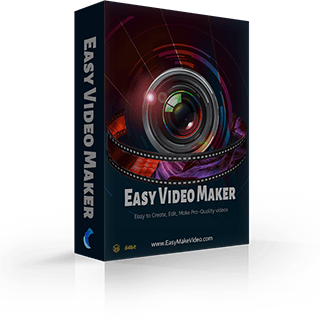Make a Video/Movie
The easiest way to combine various formats of clips, images and audios into a complete video/movie.
Read moreMake a 3D Video/Movie
Create a cool 3D video from video clips and images, showing it in 360 degrees.
Read more
Make a Lyric Video/Karaoke Video
Use a(n) image/video background and a scrolling text. Add animated effect to the text or fill the text with pictures.
Read moreMake a Video with Pictures/Music
Only use images and audios to make a video of various formats.
Read more
Mix Videos
Mix multiple videos into a complete video of the same format.(PIP effect, Videos in Video, Pics in Pic)
Read moreMake Videos in Batches
Make a video template and change the video clips, audios and images to create videos in batches.
Read moreRender Part of Video Project
Quickly render a part of your video project. Don't need to spend long time to render the entire video project for previewing.
Read more
Render/Output 4K Ultra HD Video
Render and export the Ultra HD video, includes 4K Ultra HD video, 2K Ultra HD video, etc.
Read more
Render/Output 21:9 Ratio Video
Render and export the Pro-Quality ultrawide aspect ratio video, includes 4K 21:9 video, 2K 21:9 video, FULL HD 21:9 video, etc.
Read moreMask Effect(Light and Shadow Effect)
Add a scanning effect such as shadow, light, shining or even image scanning to a text or video.
Read moreTransition Effect
Various transition effects make the switching between videos and videos/images and images more natural.
Read more
Video Chroma Key/Green Screen
Remove and replace the background of a video or photo(Video Chroma Key/Green Screen).
Read more
Draw Graffiti
A fantastic tool for you to draw something on video directly, such as, directly draw graffiti on your video.
Read more3D Videos with 3D Group Effects
3D group effects allow your 3D video displaying as a lifelike “VR” scene.
Read more
Record/Capture Videos
Use Easy Video Maker to Capture/Record Videos directly from screen, camera, capture card, etc.
Read moreRecord/Capture Audio
Use Easy Video Maker to Record/Capture Audios directly from any audio device, audio input pin, etc.
Read moreRegister Easy Video Maker
Explanations on how to upgrade Easy Video Maker Free Edition to Gold or Platinum Edition.
Read moreAudio Shake Effect
Use audio shake effect to make the text, images or videos shake with the music beats.
Read moreSpecial Audio Spectrum
Customize and Add any types of audio spectrum in a music video, a karaoke video or a lyric video, etc.
Read moreMotion Effect
The motion effect can make the static images or text to appear/disappear more naturally.
Read moreScrolling Text
Scrolling texts are widely used in karaoke/lyric video or as the credits played at the end of a movie.
Read more
Animated Text Effect
Use “Text Effect Template” to add an animated text effect for your logo/website address/brand name, etc. in an intro/outro video.
Read moreAdd a Text
Adjust the font size, style, color, shade, offset, etc. of the text added to your video, you can also add motion/mask effect to it.
Read moreChange Video Color
Colorize the video, change its Brightness & Contrast, soften, sharpen, saturate, blur, jitter, mosaic the video.
Read moreChange Video Shape
Process any text or image into shapes and add them to make your videos more interesting.
Read moreConvert Videos Formats
Convert lots of videos between different formats, and render a bulk of project files one time.
Read moreMake Video From Frame Images
Make a video by merging a large amount of frame images to make an animated comic video/animation.
Read moreRotate Video/Image
Change the video placement angle by setting the rotating angle or directly drag it on the display screen.
Read more