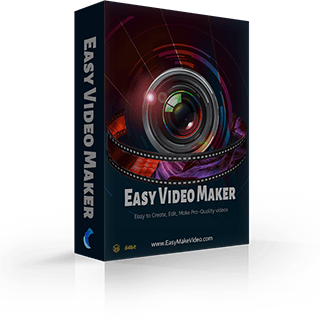How to make a video from a batch of frame images?
Quite a few users tend to make a video by merge a large amount of frame images. Especially for comic video makers and those who want to make an animation video with images, each comic is a frame of image in the video, but the duration of every image is too short to be coped with in “Video” line. So, we can use the function “Integrate Images into Videos” in Easy Video Maker.
Let’s talk about how to do it.
Step 1: Run the Easy Video Maker. And then click “Tools ” to find the “Integrate Images into Videos” in the function menu.
to find the “Integrate Images into Videos” in the function menu.
Step 2: Next, you’ll see a pop-out window as below, and then, you can click the “Plus ” to add all images.
to add all images.
Step 3: After that, you can change the Resolution and Frame Duration on this UI screen.
 These two buttons are used to adjust the file order.
These two buttons are used to adjust the file order.
 This button is used to remove a single selected file.
This button is used to remove a single selected file.
 This button is used to remove all files.
This button is used to remove all files.
Step 4: Finally, click “OK” to save a video file on your computer. And if you would like to do the further editing for this video, you can add this video into Easy Video Maker again for editing, such as, add music, add texts, and so on.
Let’s talk about how to do it.
Step 1: Run the Easy Video Maker. And then click “Tools ”
 to find the “Integrate Images into Videos” in the function menu.
to find the “Integrate Images into Videos” in the function menu.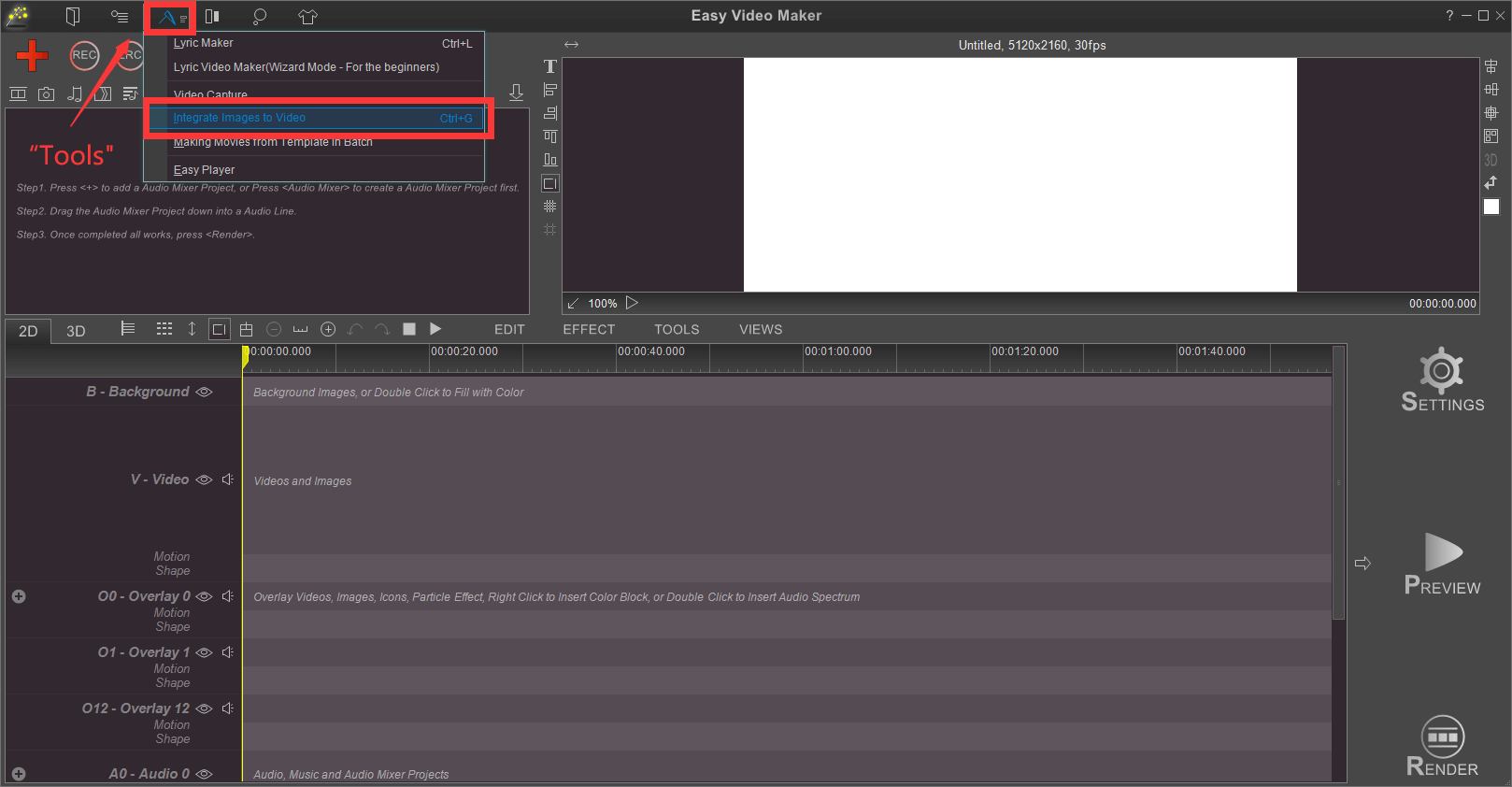
Step 2: Next, you’ll see a pop-out window as below, and then, you can click the “Plus ”
 to add all images.
to add all images.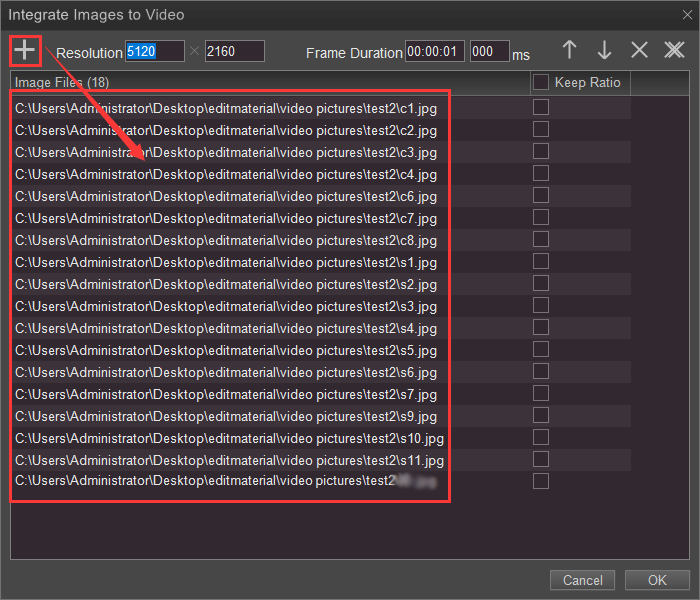
Step 3: After that, you can change the Resolution and Frame Duration on this UI screen.
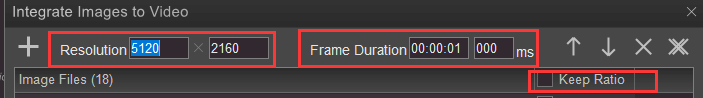
 These two buttons are used to adjust the file order.
These two buttons are used to adjust the file order. This button is used to remove a single selected file.
This button is used to remove a single selected file. This button is used to remove all files.
This button is used to remove all files.Step 4: Finally, click “OK” to save a video file on your computer. And if you would like to do the further editing for this video, you can add this video into Easy Video Maker again for editing, such as, add music, add texts, and so on.