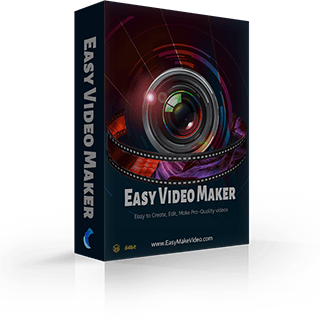How to use Easy Video Maker to render and output 4K and 2K UltraHD video/movie
With Easy Video Maker v7 or above version, we can edit, create, make, render and output 4K and 2K UltraHD video/movie.
Here is a simple guide about how to use Easy Video Maker to render and output 4K and 2K UltraHD video/movie.
How to use Easy Video Maker to render and output 4K and 2K UltraHD video/movie
Step1. Simply click lower right "SETTINGS" button.

Step2. Simply select a 4K Profile to render/output 4K UltraHD video, or select a 2K profile to render/output 2K video, or directly input the 4K or 2K video resolution, then click OK button.
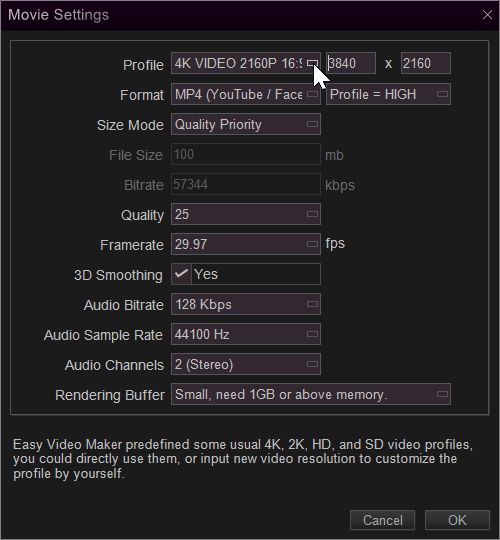
"Easy Video Maker, All-in-one video editing software."
Easy to Edit, Create, Make UltraHD 4K/2K Videos/Movies - Powerful and Easy To Use !