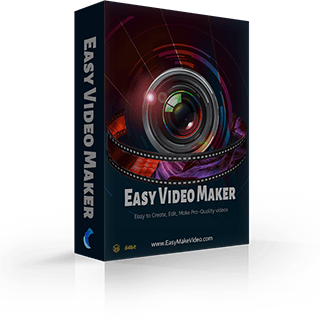How to use Easy Video Maker to Make a video with pictures and music
Easy Video Maker is a powerful and easy to use video editor program that's sure to meet just about every one of your video creation needs. If you're looking for an easy-to-use video editor program for making video with pictures and music, don't hesitate to use Easy Video Maker, with it you could easy to make wonderful video with pictures and music.
Here is a step by step guide about how to use Easy Video Maker to make a video with pictures and music in few minutes.
Or Click here for more info about How to use Easy Video Maker
How to use Easy Video Maker to Make a video with pictures and music
Step 1: Run Easy Video Maker, simply press "Red Plus Button " to add all pictures and music into the program(or directly drag and drop all pictures and music into the program), like below pics.
" to add all pictures and music into the program(or directly drag and drop all pictures and music into the program), like below pics.
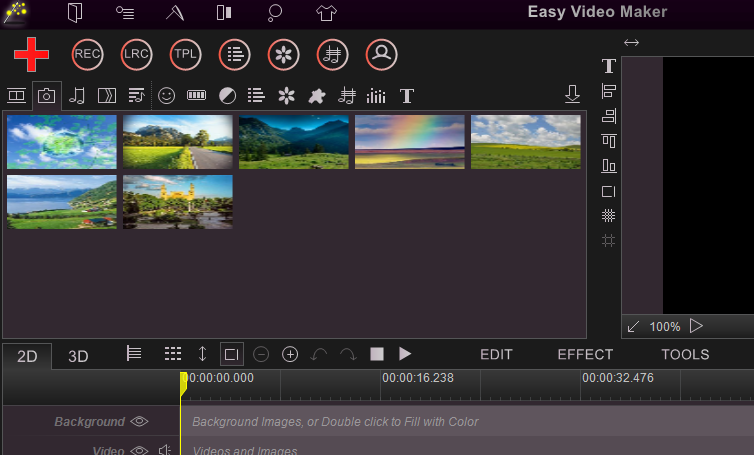
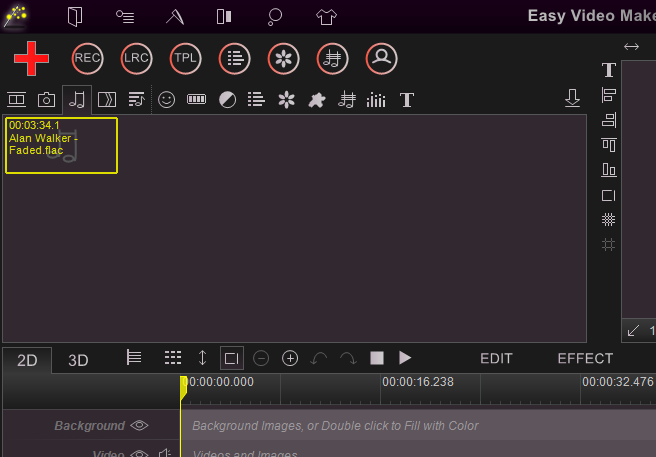
Step 2: Add all pictures from source media bin down into Video Line, add music from source media bin down into an Audio Line(or directly drag all pictures down into Video Line, drag music down into an Audio Line), like below pics.
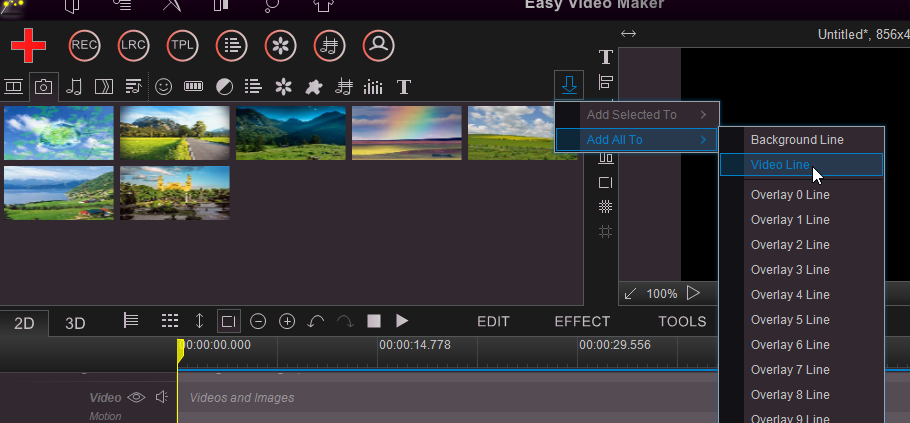
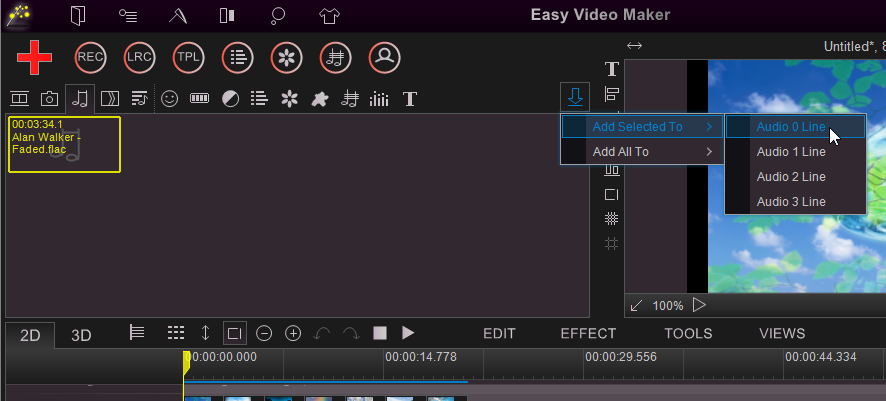
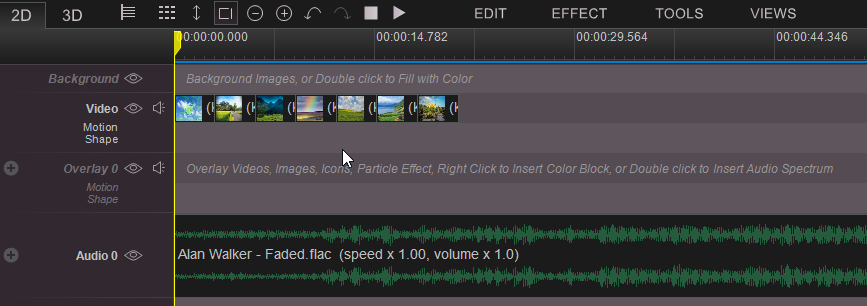
Step 3: Right click the blank area of Video Line, then click "Video/Image Fill Mode -> Stretch" to make all pictures to be full screen, and click "Auto adjust images to fill line" to make the total duration time of all pictures to be same with music, and click "Transition Effect -> Random set Transition Effect" to add cool Transition effects between pictures, at last press "RENDER " button to output this music video/slideshow video, like below pics.
" button to output this music video/slideshow video, like below pics.
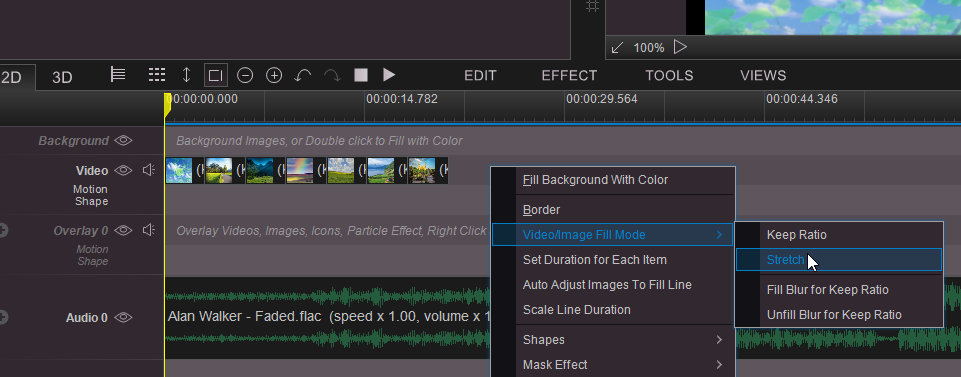
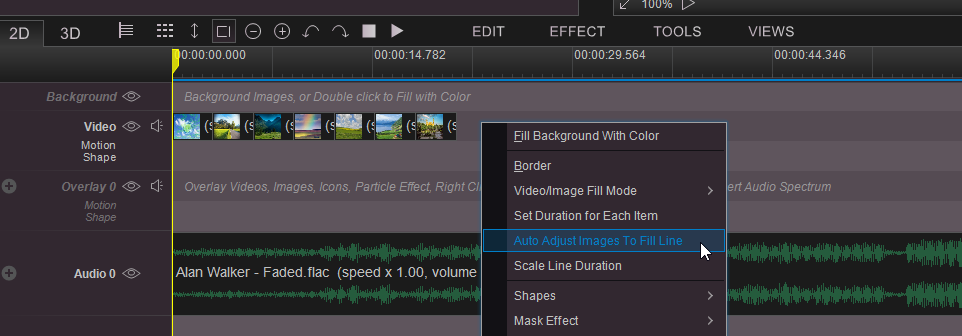
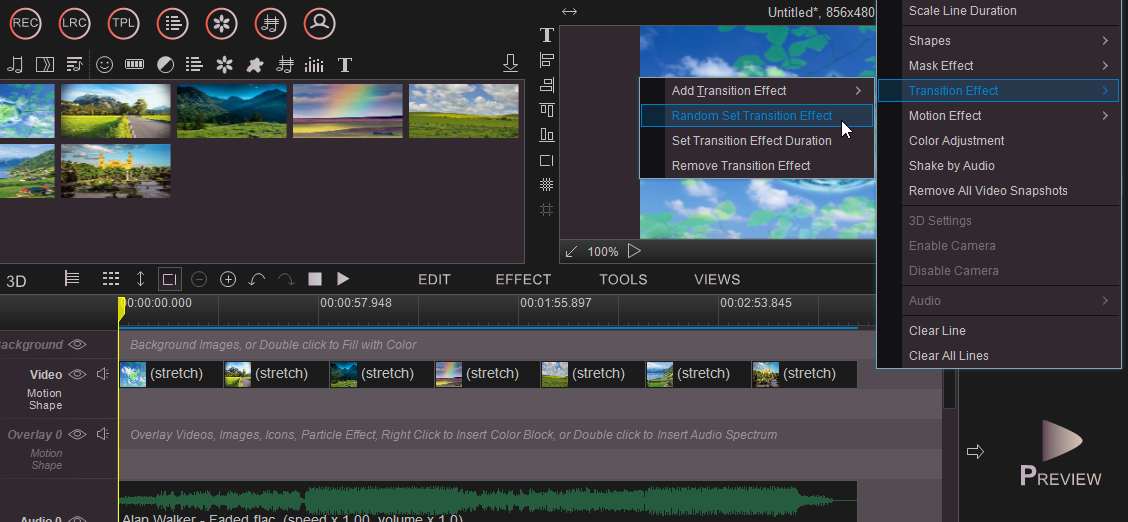
"Easy Video Maker, All-in-one video editing software."
Easy to Edit, Create, Make Pro-Quality Video - Free and Easy To Use !