Video Templates Guide
With Easy Video Maker, you could easily make a wonderful video from a Template. Please note,
- You could press "Files -> Save AS Template" to save yourself a project as a Template (.rzmmpt file).
- You could press the "TPL button" to quickly make multiple videos from the Template (.rzmmpt file).
- You could press "Files -> Open Template" to import the Template (.rzmmpt file) into the Timeline for editing.
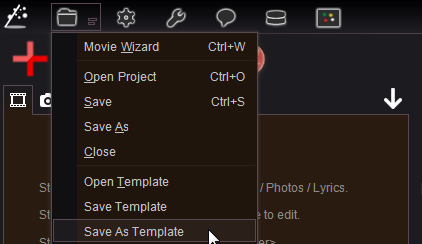
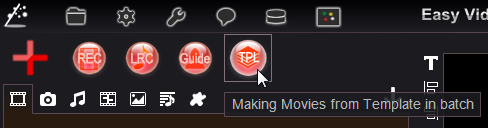
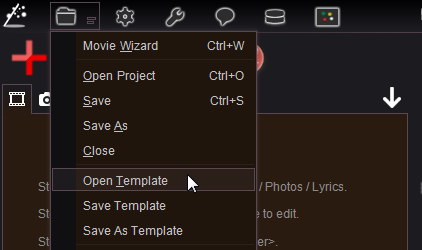
How to download and import a shape into Easy Video Maker?
- Step 1: Download a free Template from the last table, you will get a .zip file.
- Step 2: Unzip the .zip file, you will get a .rzmmpt file and all corresponding media files (videos/ picture/ audio files).
- Step 3: Run Easy Video Maker, press "Files -> Open Template" to open this .rzmmpt file and import it into Timeline, and then starting to create yourself wonderful video from this Template.
Easy Video Maker Free Video Templates
You could download free video Templates from the below table, and we will add more free Templates in the future. Of course, if you would like to share your customized Templates here, please simply mail to us.