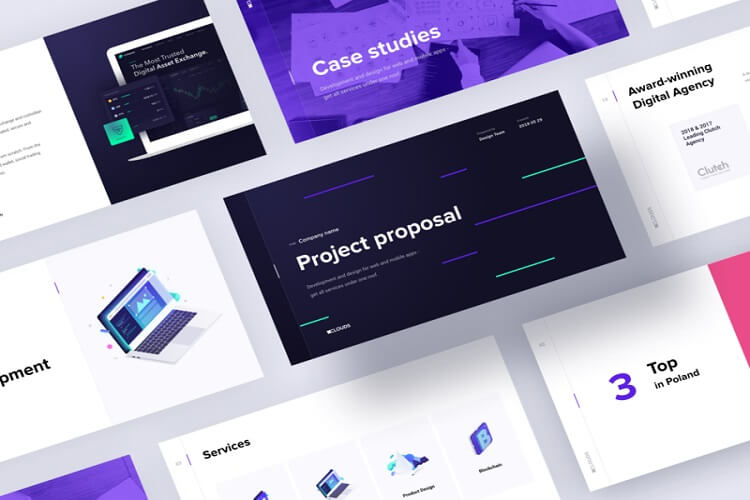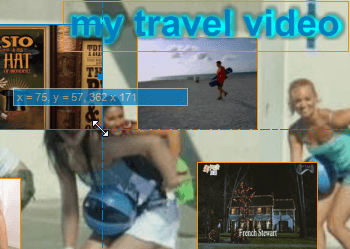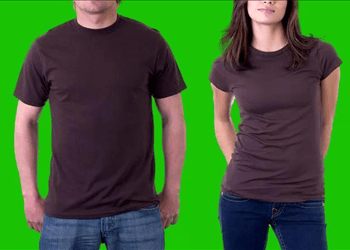Make a Heart-shaking Slideshow Video
The slide show is one of the most frequently encountered auxiliary tools for communication and sharing in work and study. Technology products are changing with each passing day. As people pay more and more attention to time cost and work efficiency, they have spawned a term called video slideshow, or slideshow video.
To put it simply, a slideshow video is to present a slideshow in the form of a video, that is, a series of static images appear sequentially in a pre-arranged order. Of course, you can set the time interval for every single slide and the effect of its appearance and disappearing. You can also play or pause manually. A single slide can contain text descriptions, animation links, audio playback buttons, etc., which played with a projector, but now use electronic display devices.
Although MS PowerPoint can also produce slideshow videos, and save it as a PPT or PPTX file, your target audience will need a corresponding software to play and view the PPT and PPTX files, which is not convenient. Therefore, slideshow video is obviously a better solution for sharing and communication. Although MS PowerPoint can also be used to make a slideshow.
Get more information some rules for making efficient slideshow videos, find practical tips in further reading.