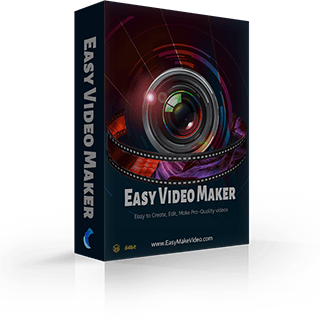Q: What's Easy Video Maker?
A: Easy Video Maker is powerful and easy to use a video editing program that's sure to meet just about every one of your video creations needs. With Easy Video Maker, we can easily edit, create, make high-quality 2D/3D videos.
Q: Is Easy Video Maker Free and Safe?
A: Yes, Easy Video Maker provides a nice Free Edition, and it's 100% SAFE and CLEAN, which means it does not contain any form of malware, including but not limited to spyware, viruses, adware, trojans, and backdoors, etc.
Q: Is there a watermark on Easy Video Maker Free Edition?
A: No, no watermark, you could click here to download the Free Edition.
Q: Is there trial time on Easy Video Maker Free Edition?
A: No, no using the time limit, you could click here to download the Free Edition.
Q: I don't have a Credit Card. How can I Upgrade Easy Video Maker Free Edition to Paid Edition?
A: To order by PayPal/ Phone/ Fax/ IPS/ Check/ Cash/ Bank Wire Transfer, begin as you would order online, but in a secure order process, select a corresponding payment option and then follow the instructions.
Q: Do you accept PayPal?
A: Sure, begin as you would order online, but in a secure order process, select the Paypal payment option, and then follow the instructions!
Q: I lost my license key. What can i do to get it back?
A: Please simply mail to Support@EasyMakeVideo.com enclosing your register name, order ID and email address.
Q: What can i do to register Easy Video Maker aftere i placed an order?
A: Please click Here for a step by step guide.
Q: I had purchased Easy Video Maker Gold Edition before, but now I would like to upgrade the Gold Edition to Platinum Edition, what can i do?
A: Please simply Mail to us to purchase the Upgrade Package, only US $20.00.
Q: There is other software conflict with Easy Video Maker, what can i do?
A: Please report it to Support@EasyMakeVideo.com for help.
Q: I can't import some special format video files, what can i do?
A: Usually, because you are using an older version (V4 or older), so please simply uninstall the old version, then download and install the latest version, but if you would like to continue using the old version this solution.
Q: I met error when using 3D mode, what can i do?
A: Usually because the old Video Card Driver on your computer, so please update your computer Video Card Driver to the latest version, but if you don't know how to update computer Video Card Driver, you could simply download a free software "Driver Booster Free" to help you, it's a free driver updater program, it can automatically find outdated drivers on your computer, with it you can easy to update your computer Video Card Driver to the latest version.
Download "Driver Booster Free" from Our partner website(11.21MB)
Note: During setup Driver Booster, another program from IObit, the developers of Driver Booster, tries to install, but you can choose not to install it if you don't want it.
Q: I can record audio from microphone, but can't record game playing audio, online audio, or system audio, etc. what can i do?
A: Just need to enable the windows audio mix device, please click here for a solution.
Q: The conversion progress stops at XX.XX%, what can i do?
A: Usually, because you are using an older version (V4 or older), so please simply uninstall the old version, then download and install the latest version, but if you would like to continue using the old version, please simply press "Stop" button to stop the progress (when the program stops at XX.XX% forever(longer than 5 mins at the same point)), then press "Render" button again, repeat 1-3 times, it will be OK.
Q: The created MP4 video can't be played, or the created MP4 video only has sound, no image, what can i do?
A: First please press "SETTINGS" button to set "Format = WMV" or "Format = MPG", then try again, if no problem, please simply press "Tools -> Repair Encoder" to repair the program Encoder, or please re-install the program(uninstall first, then install again), then try MP4 again.
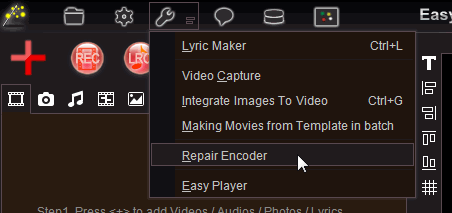
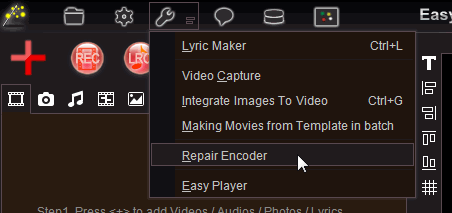
Q: I can't create video, or the created video has problem, but preview well(press "Preview", it's no problem), what can i do?
A: It's a simple solution to re-install Easy Video Maker (uninstall first, then install again), then try again.
Q: I can't play the created MP4 videos in the windows media player, what can i do?
A: The old version (V4 or older) no this problem, but in Easy Video Maker v5(or future version), we removed all third-part codecs in Easy Video Maker installation package, that helps you keep the windows system clean, but maybe you can't play the created MP4 videos in the windows media player(because windows media player doesn't support MP4 format well), for this problem, here are two solutions:
- 1. Install a third-party codecs package(for example, K-Lite Codec Pack, etc.) by yourself. But please note, after installed the third-part codecs package, you'd better re-install our program(uninstall first, then install again).
- 2. Don't use windows media player, please use Easy Video Maker built-in media player (Easy Player) to play the videos, it supports all video formats, and easy to use. Here are two ways to run Easy Player, please see below pics.
- Run "Easy Player" from Easy Video Maker Tools menu.
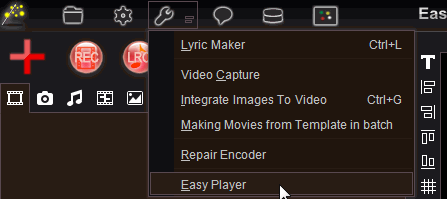
- Run "Easy Player" From windows Start menu.
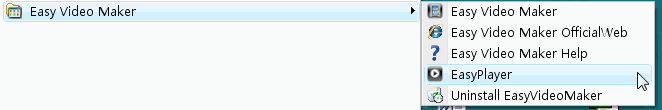
- Run "Easy Player" from Easy Video Maker Tools menu.
Q: After installed the third-part codec package(K-lite codec Package, etc.), I can't create video, or the created video has no sound or no image, what can i do?
It's a simple solution to re-install our program(unintall Easy Video Maker first, then install it again), then try again, it will be OK. For this problem, just because the third-part codec package(K-lite codec Package, etc.) removed some required codecs, so next time if you got below tips when installing the third-part codec package(K-lite codec Package, etc.), please press "No", don't press "Yes", and that will avoid the same problem.
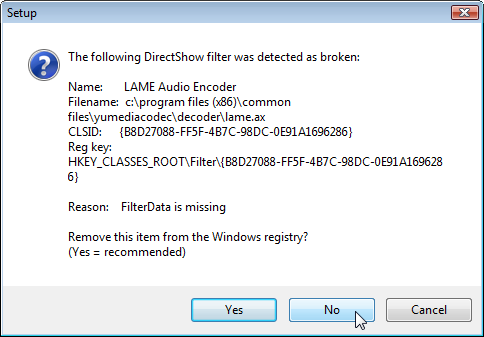
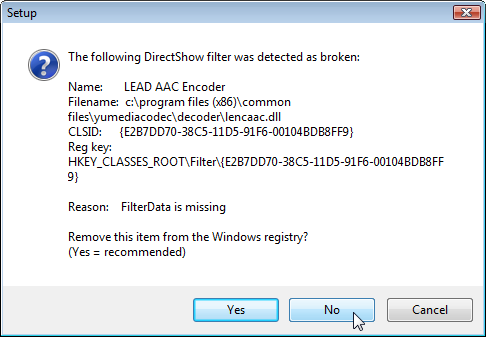
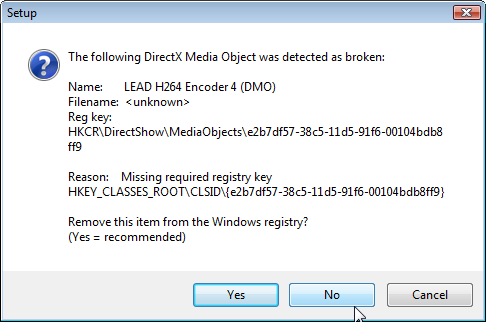
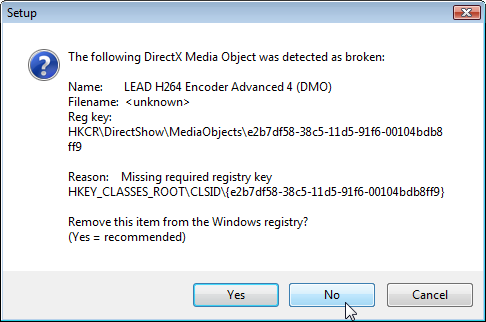
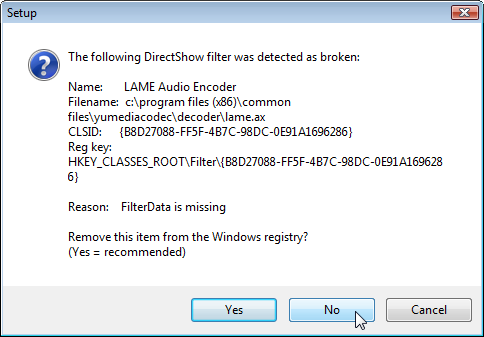
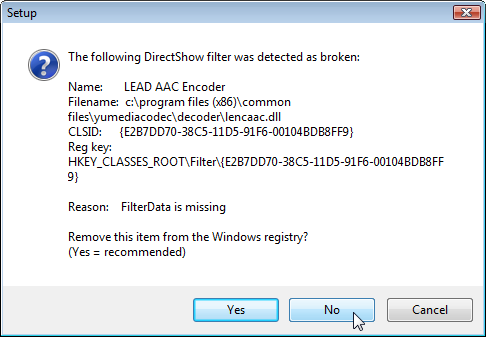
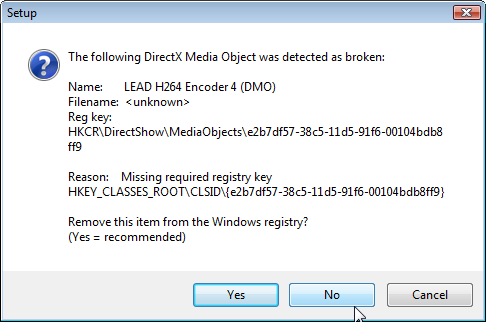
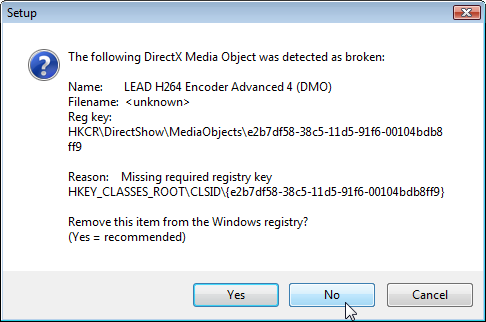
Q: I met other error when using Easy Video Maker, what can i do?
A: Please capture the screenshot pictures of the error, then mail to Support@EasyMakeVideo.com for help, and include the license key to receive priority support.