If you want to merge/join multiple video clips into one video, that’s easy, With Easy Video Maker, all you need to do is drag in all video clips you want to merge/join. Here’s a step-by-step tutorial.
Step 1, import all source video clips.
Click the upper left Plus button, select “Import /Add Video” to import all source video clips, or use the shortcut key Ctrl+1 to quickly import all source video clips.
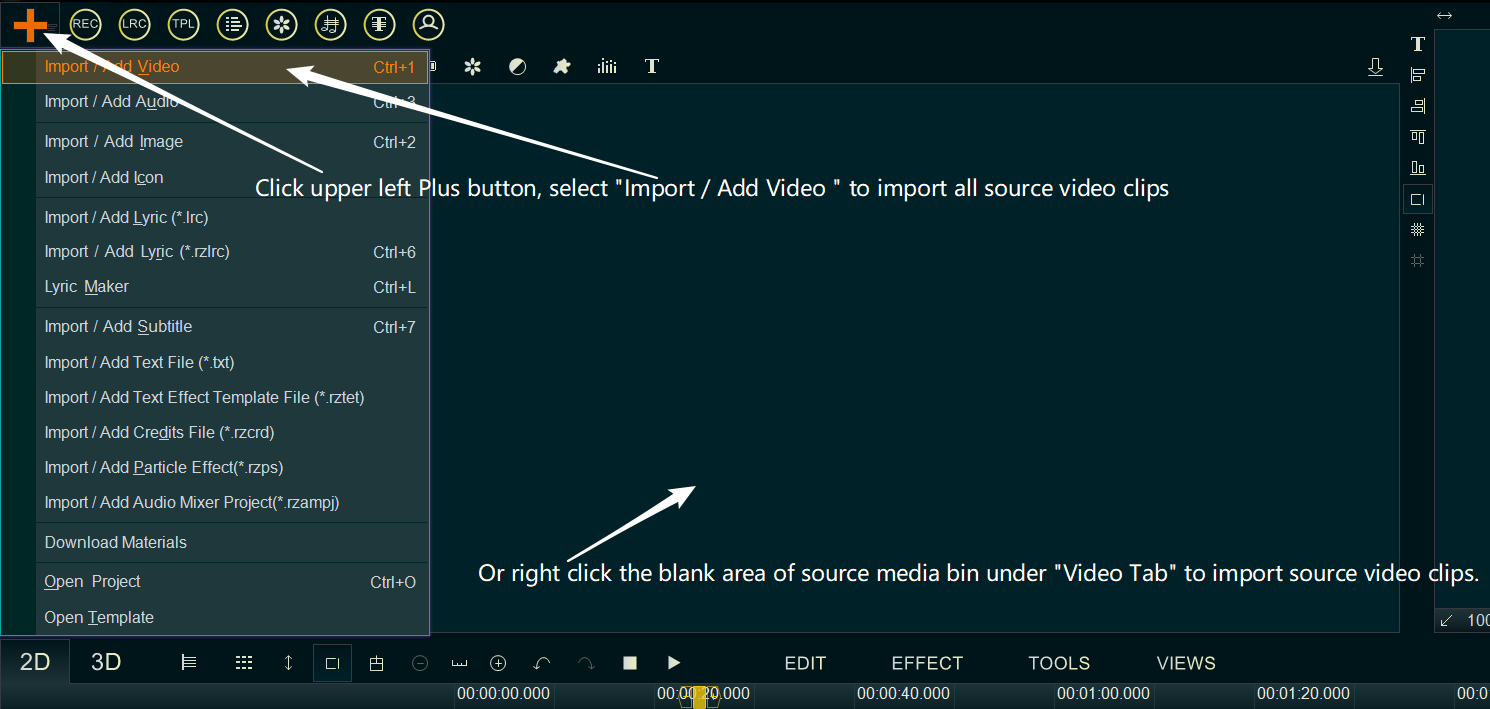
Step 2, Drag and drop all video clips down into Video Line or Overlay Line.
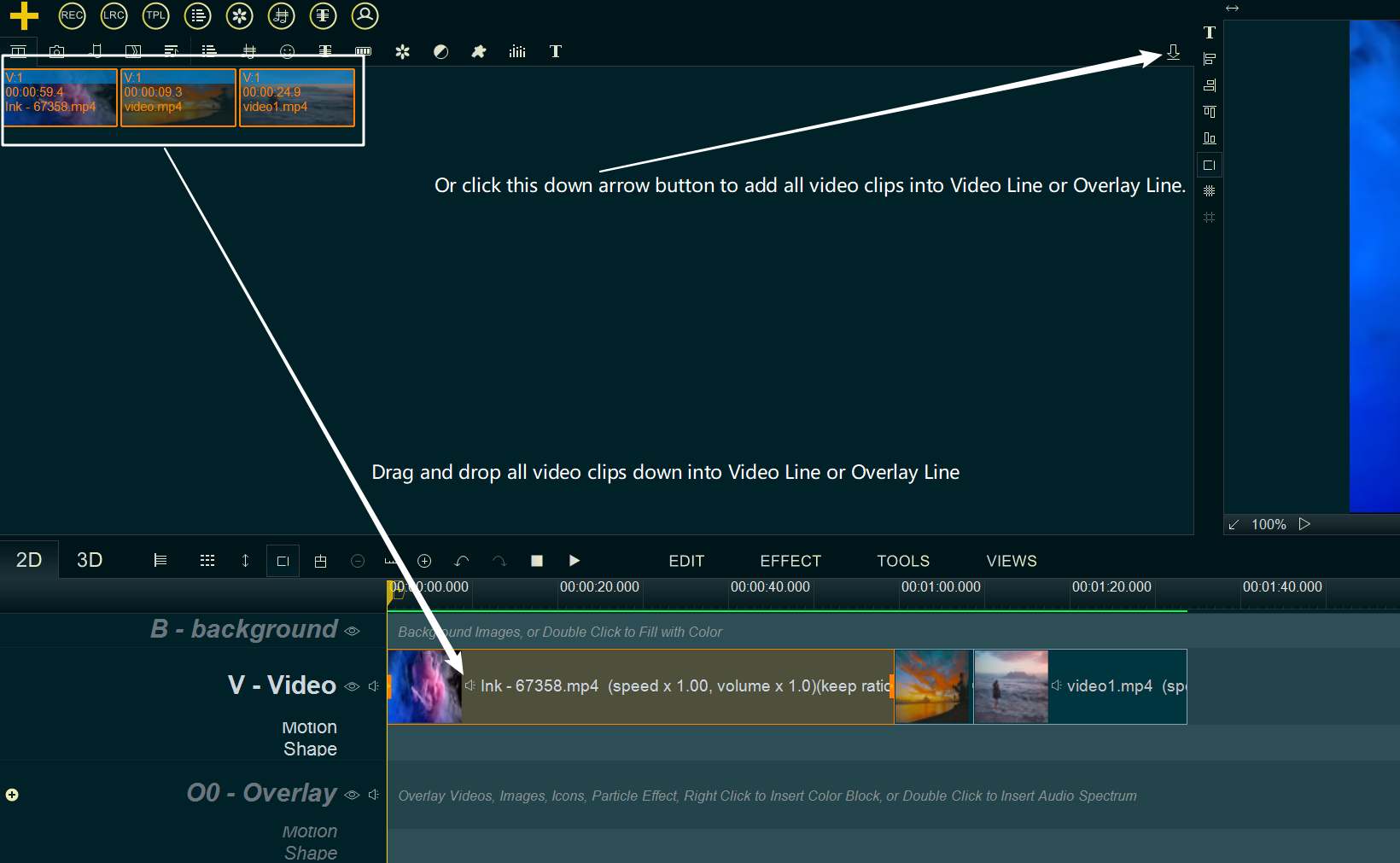
You can also add Transition effects between the video clips to make them look more natural and smooth.
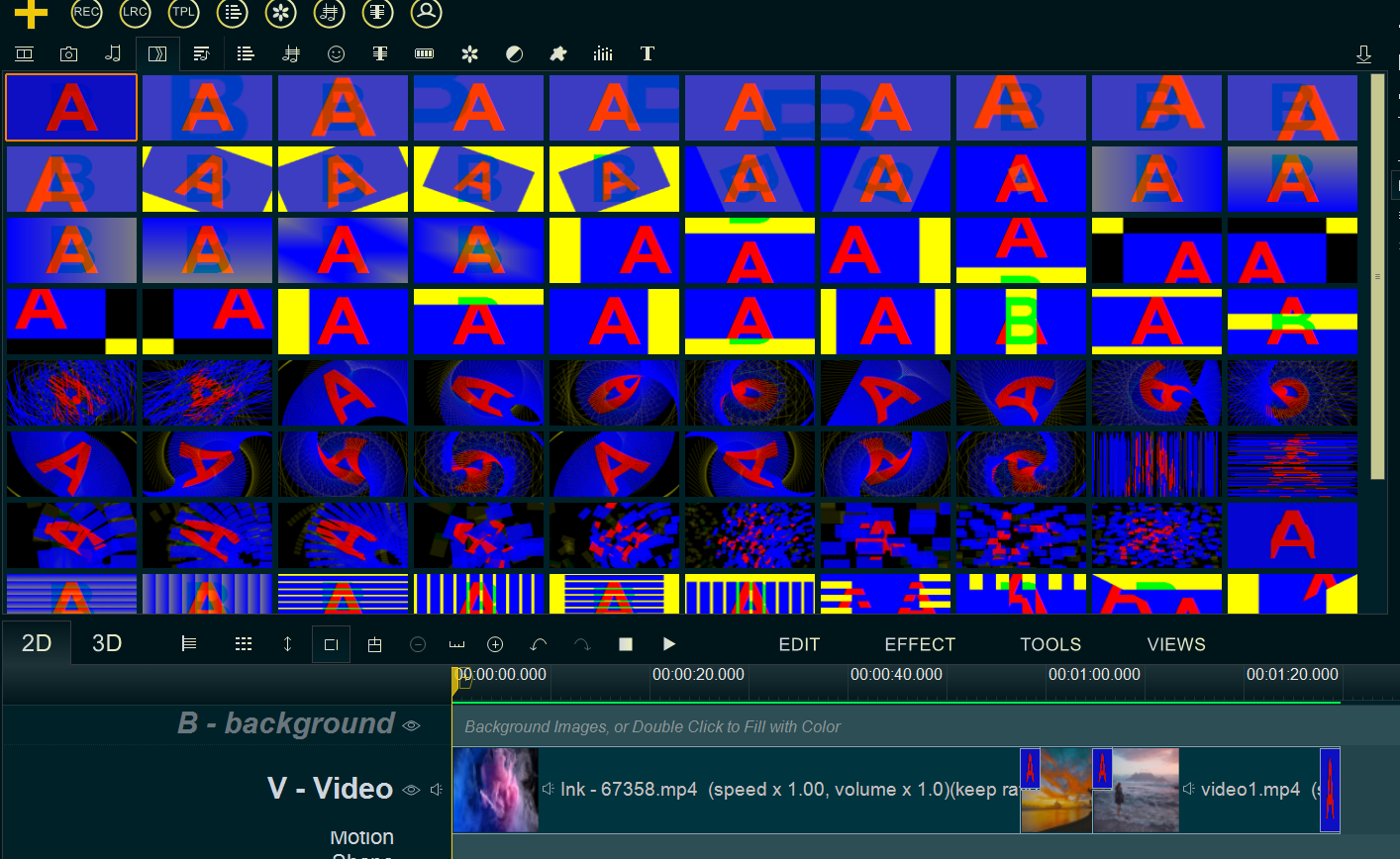
Step 3, Export the video.
When the settings are done, click the Export button on the lower right and choose a save location to export the video. This will give you the new video after merging/joining.
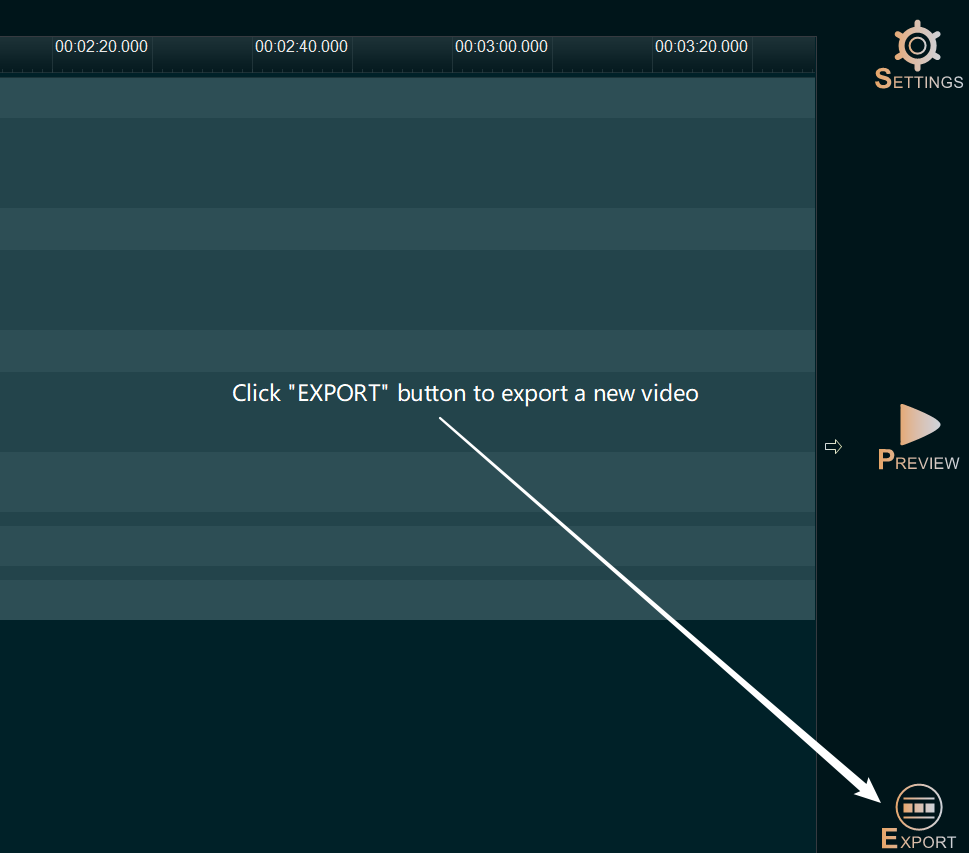


![How to make a good resume video? [video making tips series] How to make a good resume video? [video making tips series]](https://www.easymakevideo.com/knowledge/wp-content/uploads/2023/06/how-to-make-a-good-resume-video.png)