Cropping videos is one of the basic and often-used operations in video-editing. It helps you to crop off the unwanted screens of your video. In other words, it is a way to create a new video based on the original video.
But how to crop a video with Easy Video Maker?
Here we divide the tutorial into 4 simple steps.
A video tutorial on how to crop a video with Easy Video Maker:
Step 1: Run your Easy Video Maker and add the video you want to crop.
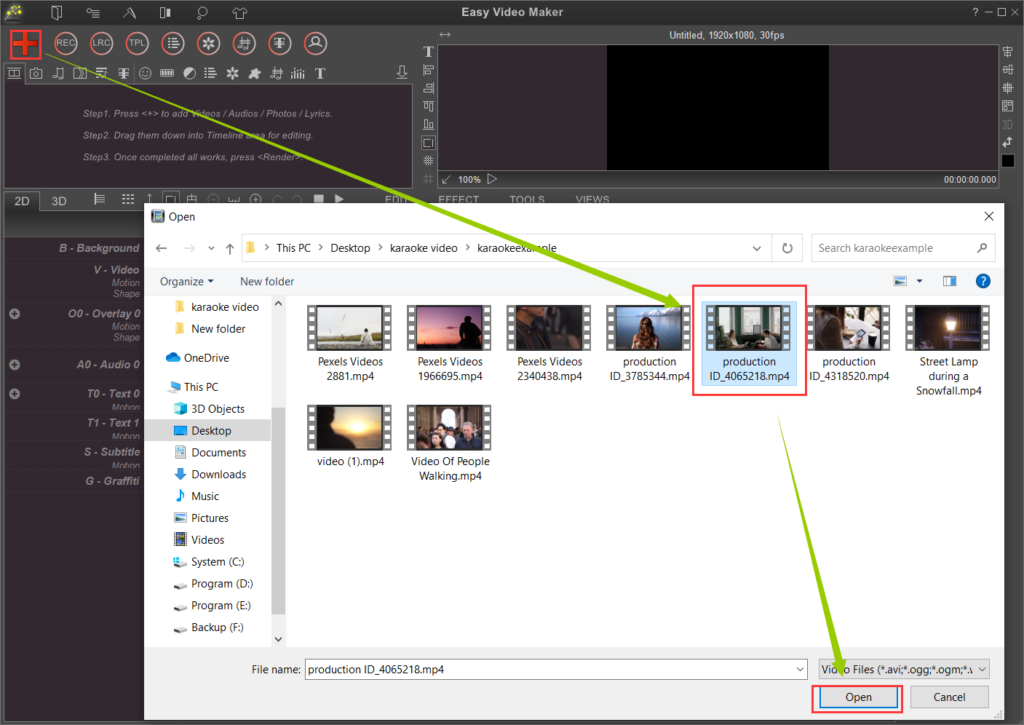
Drag the video to the Video Line.
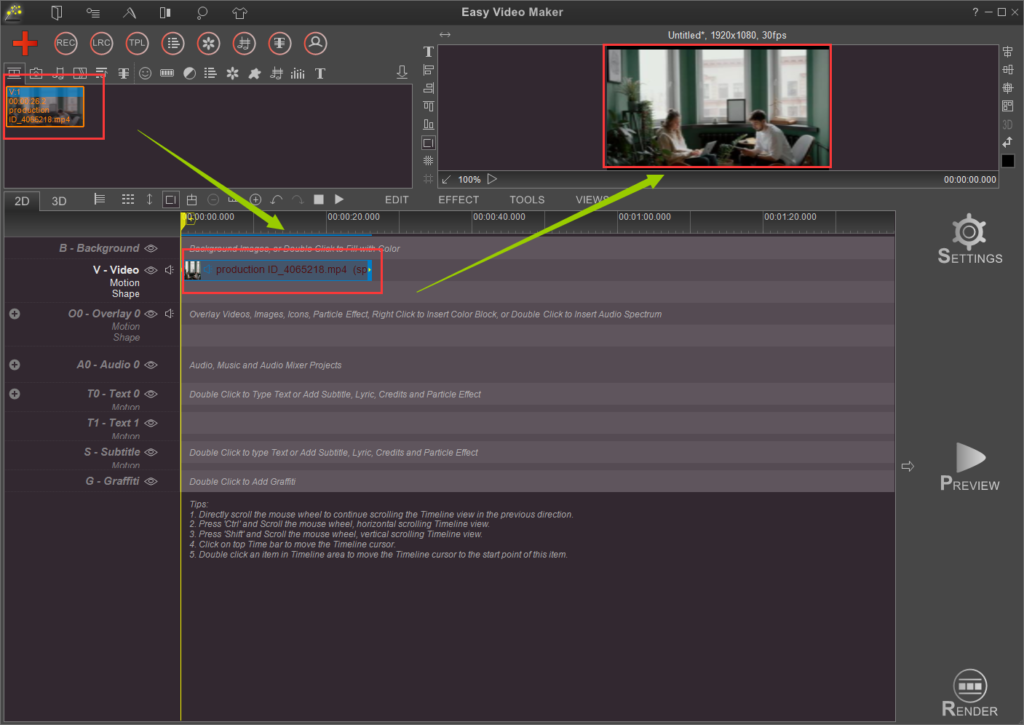
Step 2: Right-click the video and click “Crop” in the pop-out tools bar.
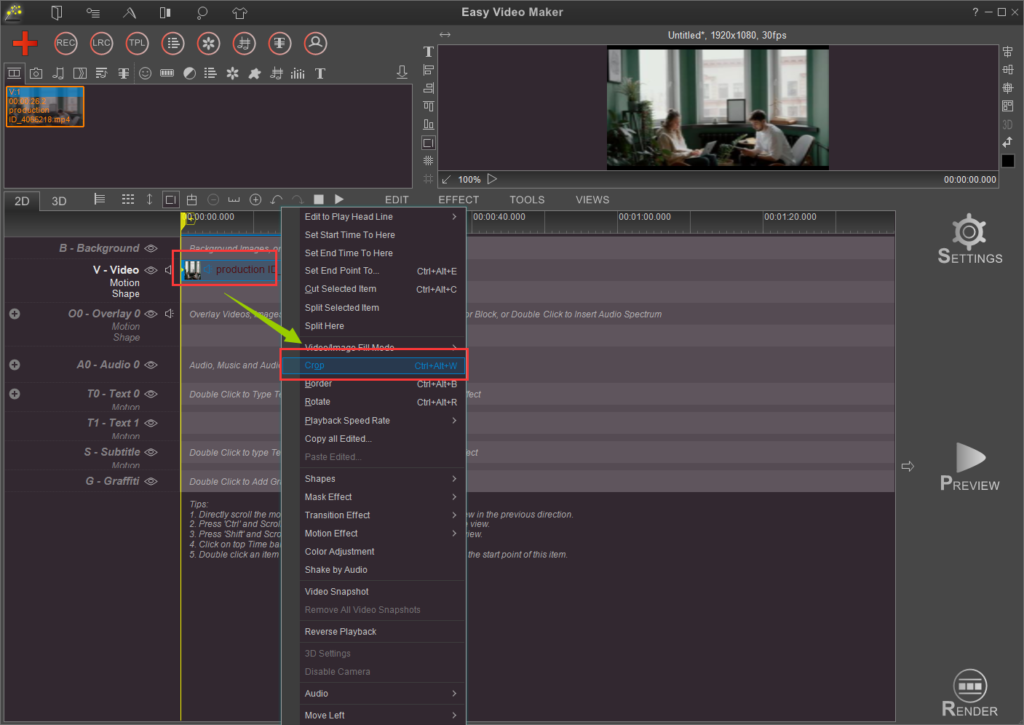
Adjust the display ratio so you can crop the video more expediently.
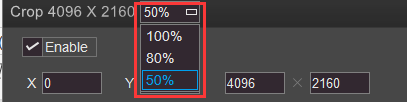
Step 3: Change the data to the size you want.
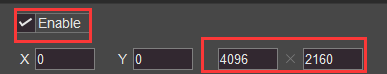
Or move the customized frame to the select area you want to crop. And click “OK”.
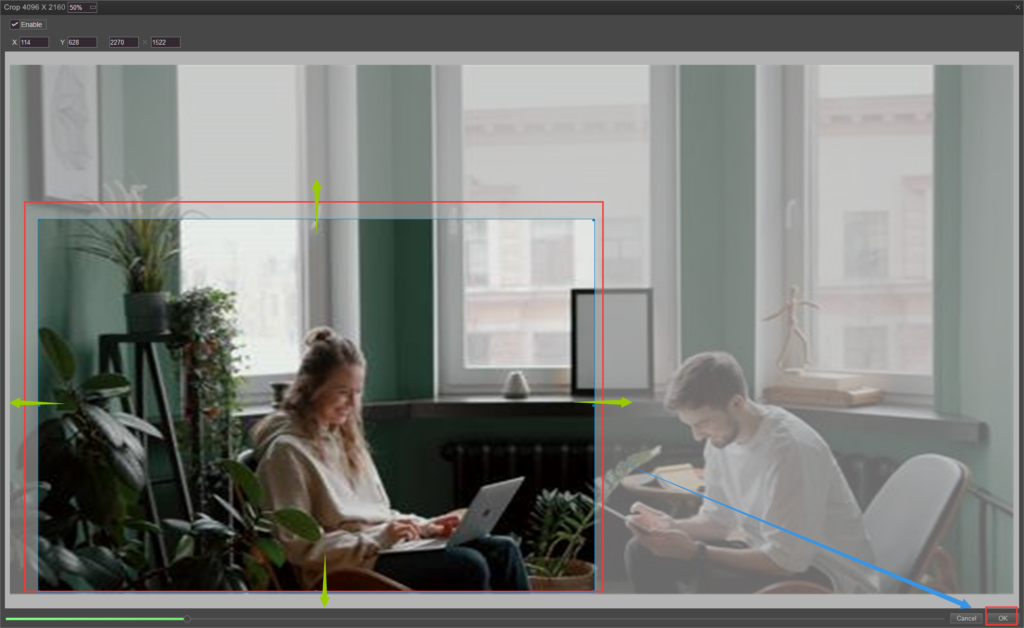
Step 4: Click “Preview” > “From Beginning”.
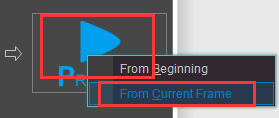
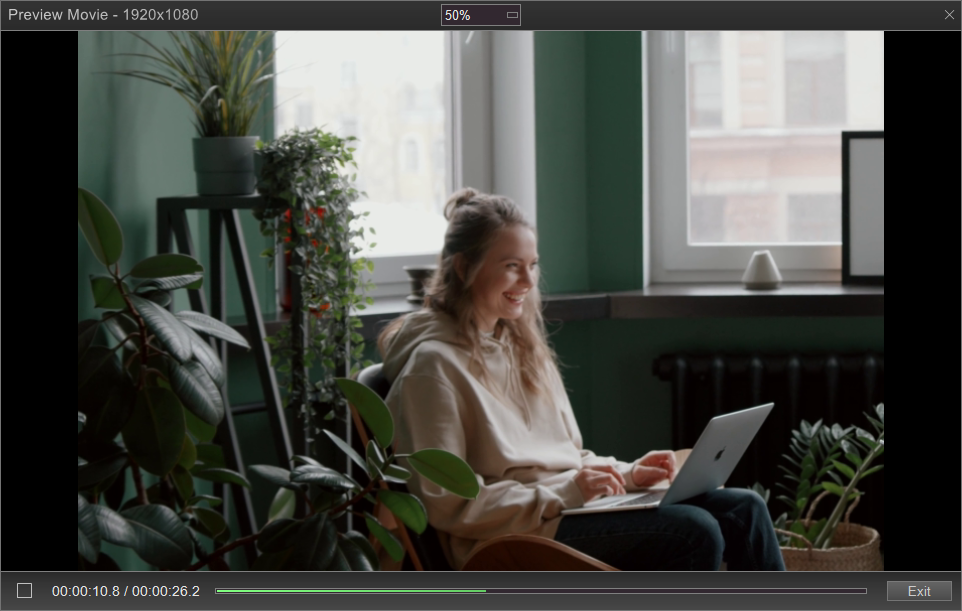
And finally, click “Render” to save the changes.

That’s all detailed steps on how to crop a video with Easy Video Maker. If you have any questions about video editing, please let us know. Comment or email us, please.

![How to make a good travel video? [video making tips series] How to make a good travel video? [video making tips series]](https://www.easymakevideo.com/knowledge/wp-content/uploads/2023/06/how-to-make-a-good-travel-video.png)
