If you would like to capture some frames from a video and save them as picture files, you can use Easy Video Maker, that’s very easy and visual to operate. Here is a step by step tutorial.
Step 1, import your video.
We can click the upper left PLUS button, or use shortcut key “Ctrl + 1”, or directly drag and drop the video file into the program UI, import source video file into the program.
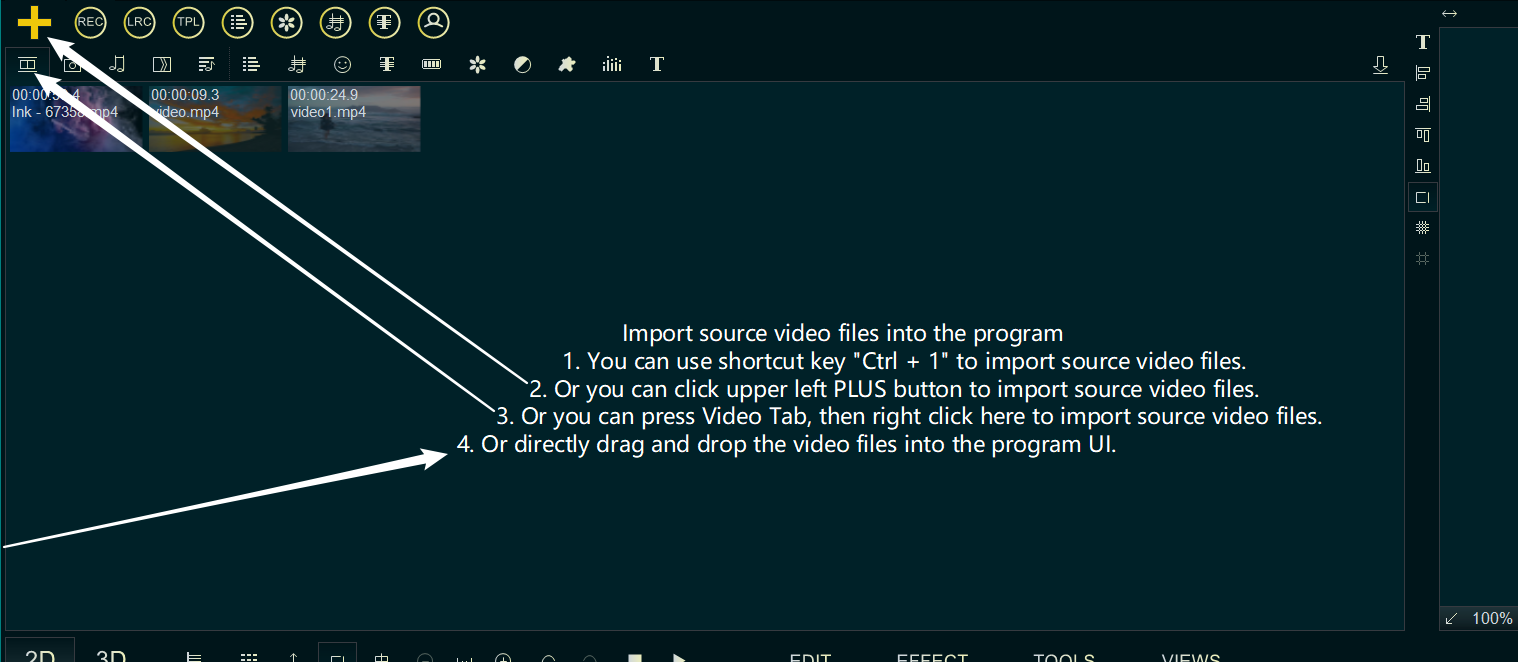
After importing the video, drag the video down to the Video Line.
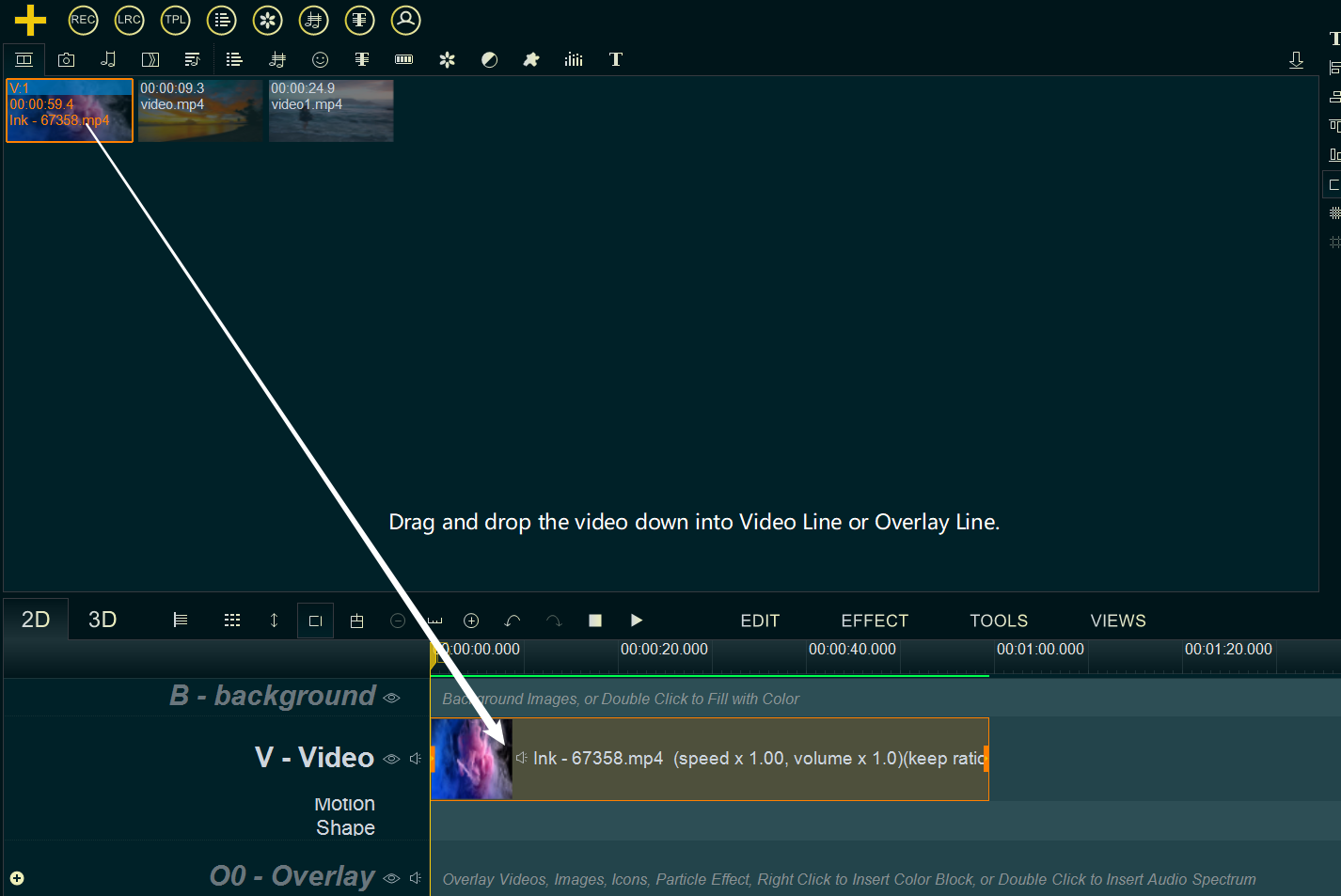
Step 2, Open the video in “Media Cutter”.
Right click on the video in the Video Line and select ‘Cut Selected Item’ from the right-click function menu, or click on the video and use the shortcut key “Alt+C”, open the video in “Media Cutter”.
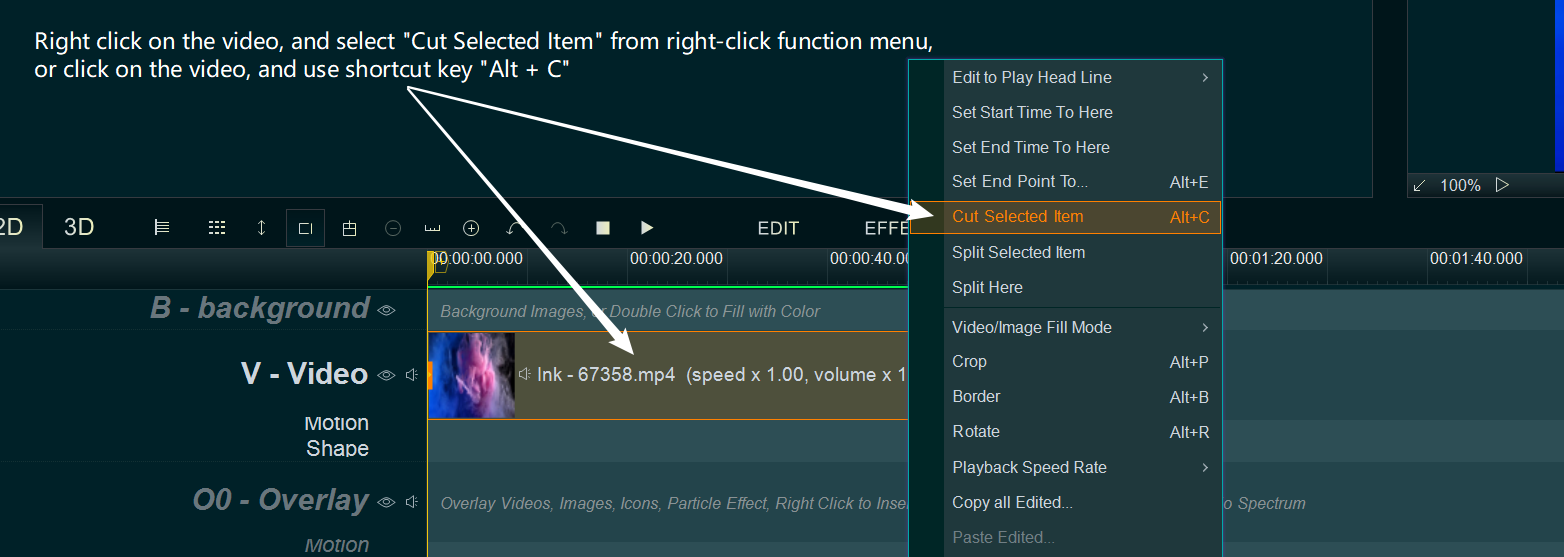
Step 3, Select frames, then capture and save as picture files.
Within the “Media Cutter” UI, we can click on the time bar to move the yellow play head line to select the frame we need, then click “Capture” button or use shortcut key “Ctrl+S” to save the frame as picture file.
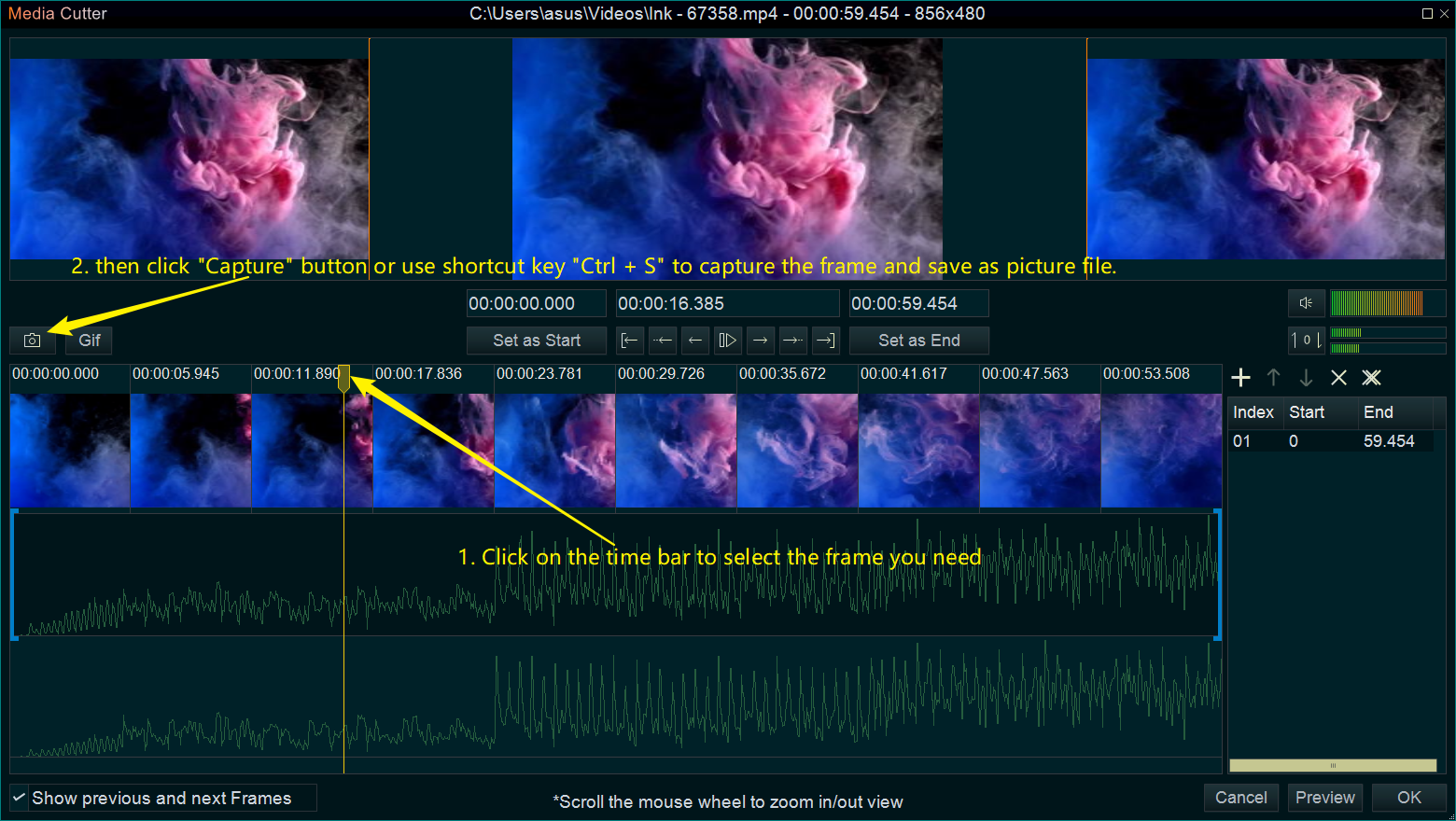
![How to make a good travel video? [video making tips series] How to make a good travel video? [video making tips series]](https://www.easymakevideo.com/knowledge/wp-content/uploads/2023/06/how-to-make-a-good-travel-video.png)
![How to make a good resume video? [video making tips series] How to make a good resume video? [video making tips series]](https://www.easymakevideo.com/knowledge/wp-content/uploads/2023/06/how-to-make-a-good-resume-video.png)
